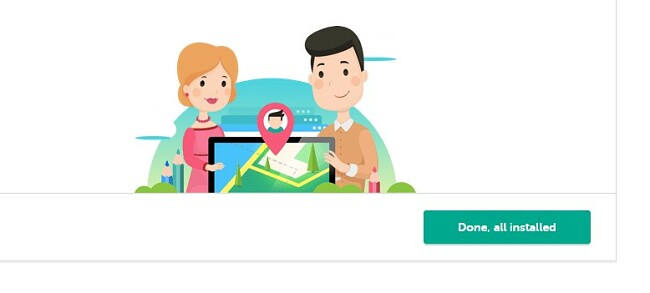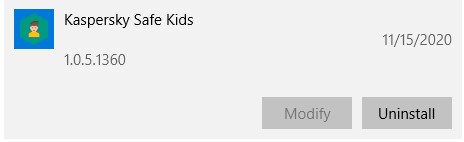Kaspersky Safe Kids Download for Free - 2024 Latest Version
Download Kaspersky Safe Kids for free and get all the premium tools free for 7 days without entering your payment details. With Safe Kids, you’ll be able to create weekly computer usage schedules, create strong web filters, block games and apps that you don’t think are appropriate for your kids, and monitor what they’re doing on select social media sites.
Monitor Your Kids with Safe Kids for Free!
How to Download and Install Kaspersky Safe Kids for Free
- Get a free 7-day trial of Kaspersky Safe Kids when you use this special link.
- Click on the GET 7-DAY FREE TRIAL button. This will download a free version of Safe Kids. After you install the software you will have the option of activating all the premium features for a free 7-day trial.
![Download Kaspersky Safe Kids]()
- Choose the file that works with your device, PC, Mac, Android, iOS.
![Choose the OS for Safe Kids]()
- When opting for Google Play or the App Store, the application will launch, allowing you to install it just like any other mobile app. In the case of selecting a PC or Mac, the file will be downloaded to your computer.
- When the file download is complete, double click on it to open the installation wizard.
- Choose your preferred language and click continue.
- Accept the Terms of Agreement, and Safe Kids will install on your device.
How to Set Up Kaspersky Safe Kids
- Open the program on your computer, and you will be prompted to create a My Kaspersky account.
- Enter a valid email address, create a secure password, and click register. If you already have a My Kaspersky account from the Kaspersky Antivirus software, you can log in with those credentials.
- You will receive a confirmation link in your email. Click on it to activate the account.
- A tab will open to the Kaspersky Safe Kids parent login page. A pop window will open with the Terms of Use will also open. You will have to check the box stating you read and accept the terms. You do not have to check the box that gives Kaspersky permission to send you emails with promotions, tips, and updates.
- Click the Sign In button and enter your username and password.
- Press the Kids button on the menu bar.
- Accept the Terms of Use.
- Add a child profile. Give the profile a name, select an avatar and year of birth of the child, and click Next.
- The account is now active. If you want to install the software on additional devices, select what type of device you want to install, and Safe Kids will provide a link or tutorial for each additional device.
- When you’re finished, click Done, all installed.
![Done Installing Kaspersky]()
Monitor Your Kids with Safe Kids for Free!
How to Uninstall Kaspersky Safe Kids
If you find that the free tools that come with Safe Kids aren’t good enough, check out the free parental control alternatives below.
To uninstall Kaspersky Safe Kids, follow these simple steps:
- Type Add or Remove Programs in the Windows search bar.
![Add or Remove Program]()
- Find Kaspersky Safe Kids and click Uninstall.
![Unintsall Safe Kids]()
- You will have to log in to your account to confirm the uninstallation process.
- Click Uninstall, and Windows will completely delete the software.
Kaspersky Safe Kids Overview
With a completely free parental control app, Kaspersky Safe Kids is a great choice for monitoring what your kids are doing online and choosing how much time they can spend in front of their screens per day.
Safe Kids has a premium version, with advanced features such as location tracking, social network monitoring, and real-time alerts, which you can try free for 7 days.
Kaspersky Safe Kids Features Include:
- Customizable web filter
- Block inappropriate search results on YouTube
- Create time limits and age restrictions for mobile apps
- Set daily screen time limits
Monitor Your Kids with Safe Kids for Free!
Free Alternatives to Kaspersky Safe Kids
- Qustodio: One of the most complete free parental control programs available, Qustodio has all the tools you need to protect your kids from the dangers on the internet. Set filters and get real-time alerts if your kids are trying to access forbidden pages. You can also set daily and weekly screen time limits to help prevent screen times addiction.
- Mobicip: Get a free look at what your kids are doing for 7 days with the premium tools available from Mobicip. Set category-based web filters, block apps, and set time restrictions. You can manage all your kids’ devices from a cloud-based dashboard, and you’ll also have the control to lock all devices with a single click.